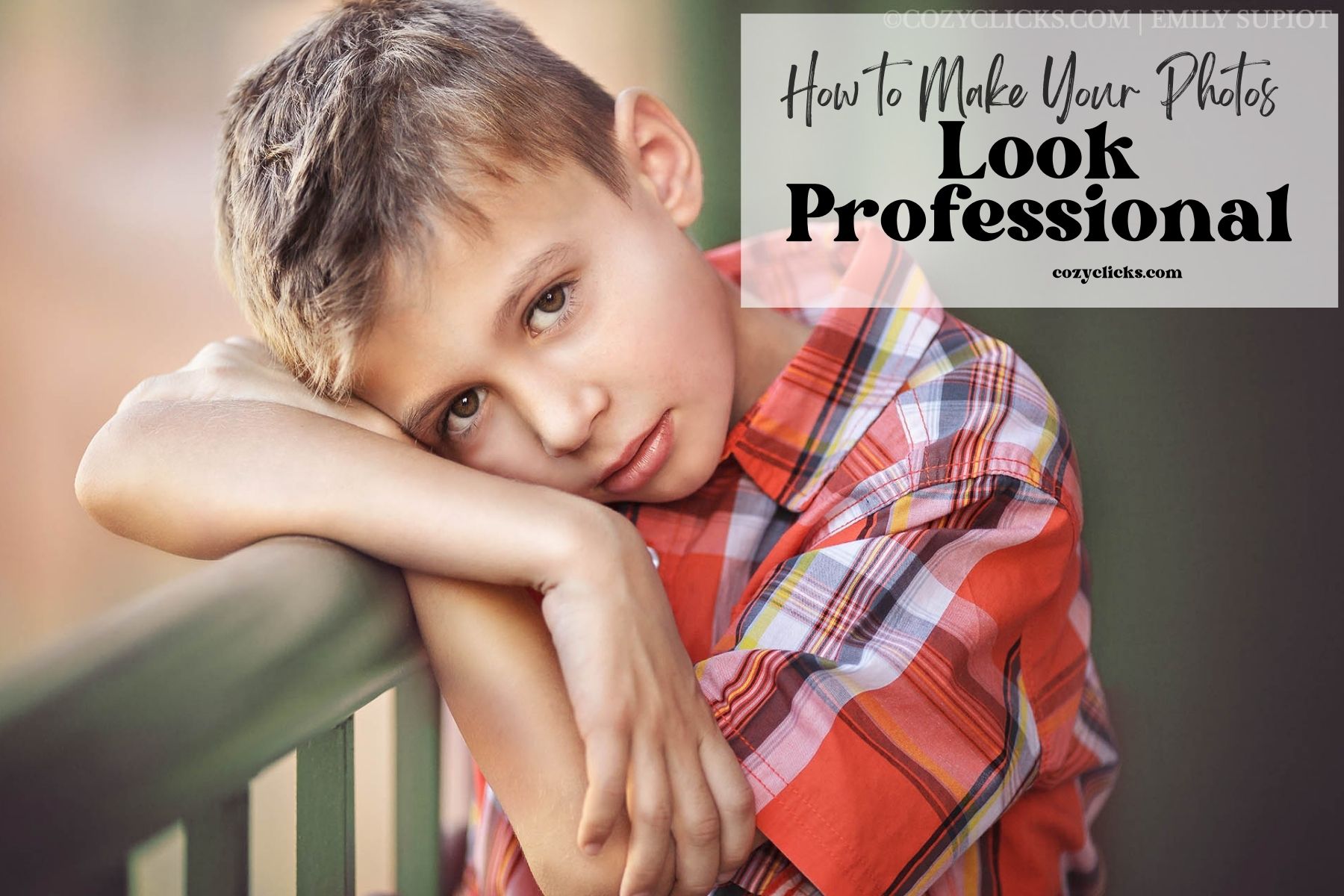How to Take Great Two Year Portraits Two year old portraits are important because they mark an important milestone! So much has happened in the past two years. They’ve learned to sit, walk, talk and now that they are two they are probably even running! Read below to find out how to make your two...