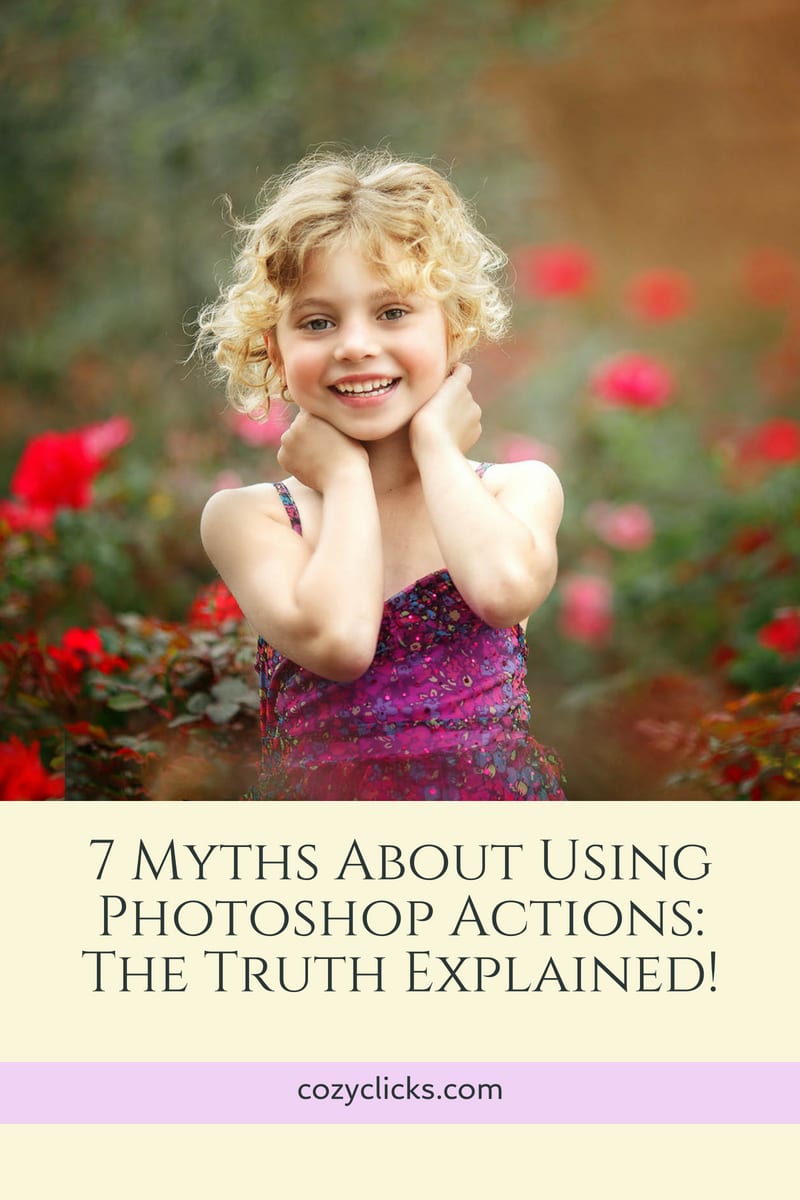You may have heard about a cool thing called Photoshop actions. They are a very cool tool used by many photographers. BUT you may have heard wrong. Read below to read the 7 most common myths about using Photoshop actions and get the truth about what they’re really all about!
MYTH #1 Photoshop actions are a quick fix for any picture
Nope. Sorry. Photoshop actions will not “fix” a photo that is out of focus or where the lighting was bad. What they will do is enhance a photo that already has a decent foundation and make your editing time super fast!
MYTH #2 They are difficult to use
Not at all. This is the opposite. In fact actions are super easy to use. Most people seem to have trouble with loading them in (see how here), but once you figure that out, the rest can really be as easy as just clicking a button.
MYTH #3 Photoshop actions work on all photos
Well, yes and no. They will run on all photos, but depending on the picture itself, the action may not look right or work in the way it was intended. For example, in the Perfect Portrait action Pack, those actions are intended to make portraits look beautiful. If you were to run the action on a landscape, it really wouldn’t work as well. Understand what the actions are meant to help you do before using them on a photo. This will help you get better results.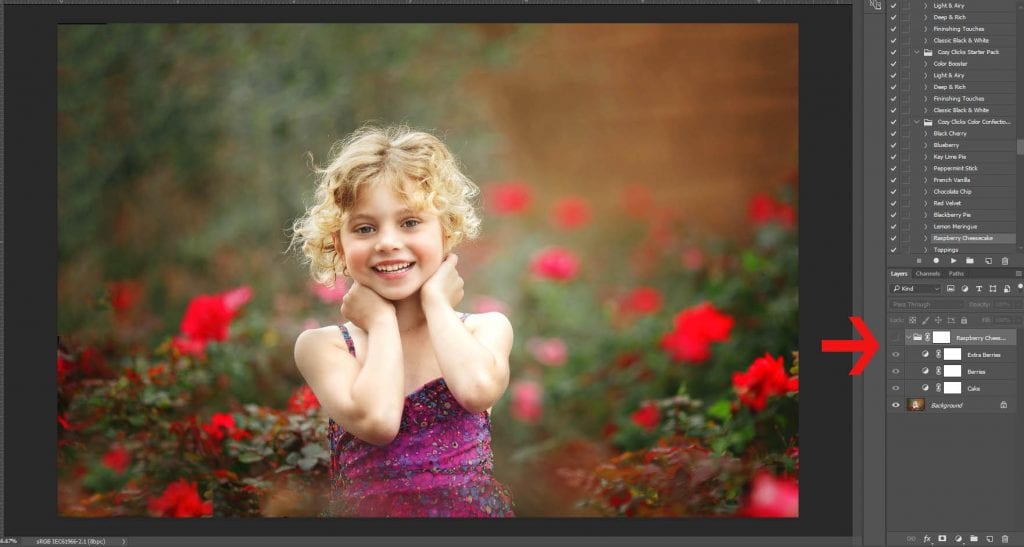
(The Color Confections set is a color enhancing action used to pop the colors in this photo. See how the action can be opened up to reveal more layers to adjust or brush off to your liking!)
MYTH #4 Actions are expensive
For the amount of time they will save you in the long run, most will be worth every cent…and in most cases it’s not a lot of cents. Many action packs you can get for less than grabbing dinner…some you can try out even for FREE!
MYTH #5 There is only one way to use them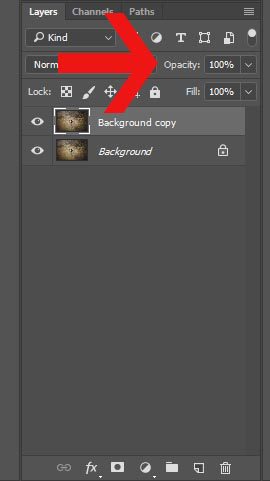
False. You definitely can just click and leave the action as is. However, great Photoshop actions will allow you to customize to your desired look. See that opacity slider to the right? Adjust that to
change the intensity of the action. Good Photoshop actions will also open up to reveal different layers giving you the ability to turn them off or on or brush off certain areas.
MYTH #6 They are only used by beginners
Not true. A lot of beginners to Photoshop do turn to actions when they see how easy they can help editing your photos. They are great because they save you time, but guess what? They aren’t just for beginners. Different action packs are created differently giving you a photographer’s spin on how to apply effects. Even after many many years working with Photoshop, I still like to play around with and use Photoshop actions created by others. Over time you can even learn how to create and use your own.
MYTH #7 You don’t need any other programs to use Photoshop actions.
Wrong. You need to have Photoshop in order to use actions. Some actions may work with Photoshop Elements, but not all of them. Make sure to ask the action creator if you are using Elements. Photoshop actions do NOT work in Lightroom or ACR.
I hope that cleared some of the common Photoshop action misconceptions up for you! They really are fun and a quick way to speed up your editing and learn more at the same time. If you still have a questions about Photoshop actions, just ask in a comment below! Or if you’d like to learn some tips to help you learn how to master editing with Photoshop, you can check out some of my editing tutorials right here.
Emily