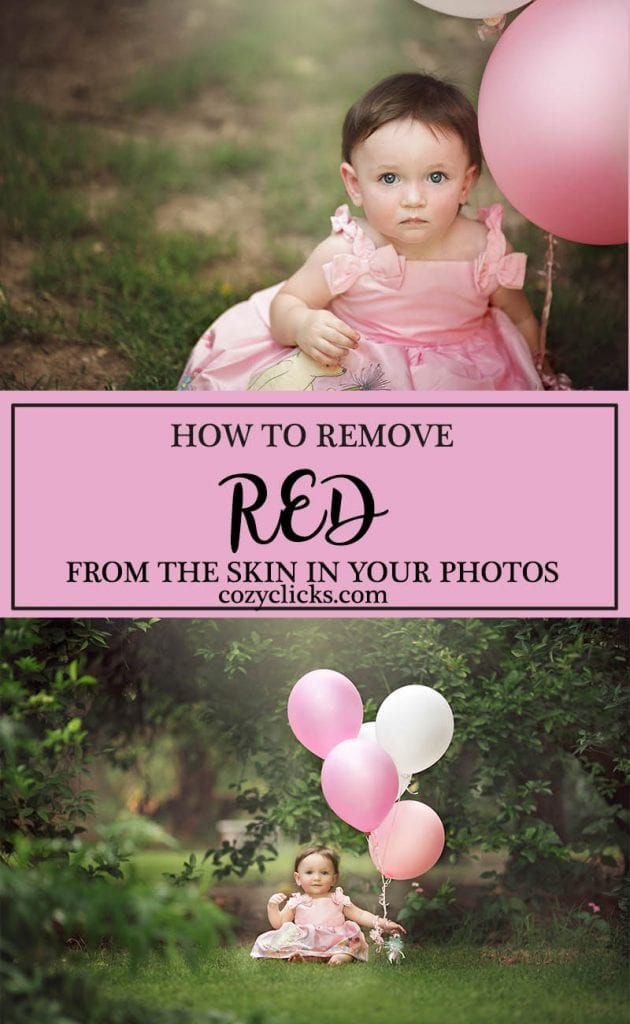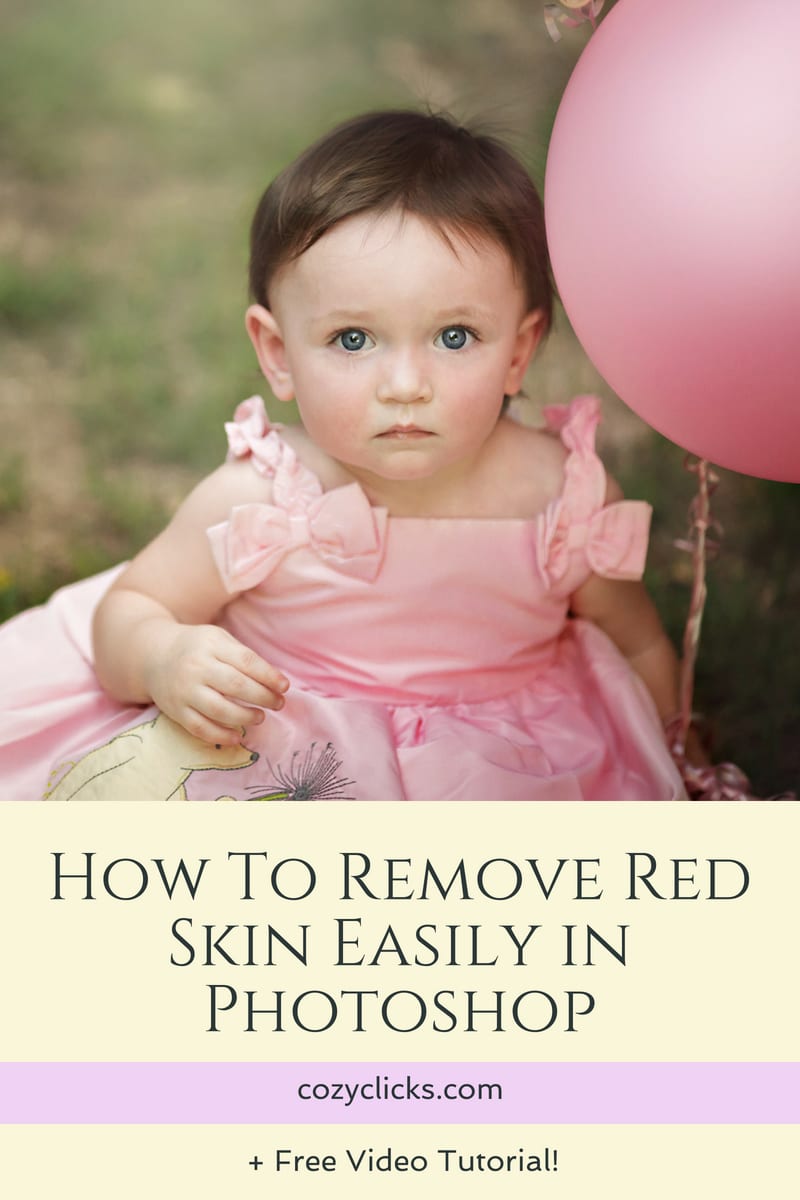Red skin in photos can be unflattering. Luckily Photoshop can help in removing red skin Photoshop. Keep reading to see how to remove red for the skin in Photoshop!
I was lucky enough to be the photographer for this sweet one year old child for her birthday portraits. I’ll have a featured post soon showing more from this adorable child session. For now, I thought that this was the perfect example to share for removing red for skin. It is hot here in Phoenix in the summer, which can cause some pretty red faces. That paired with the fun, bright pink balloons this first birthday girl held caused some pretty red areas of her skin. In the SOOC image, appeared unnatural and unflattering.

Here in this video tutorial, I show you a very simple trick to remove the red skin?in Photoshop. In seconds you can have smooth even skin, without the red casts! The color tones will look perfect!
By simply using the hue/saturation layer and sliding in a few directions, the targeted areas are fixed!
Watch below to see exactly how to do it or subscribe to my YouTube channel! Iam continuing to build my station with some pretty neat Photoshop tutorials! You can also visit the Photographers Learning Catalog for great learning references and some freebies!
Thanks for reading and watching! I hope you learned an easy way for removing red skin Photoshop and please feel free to leave any comments below if you have an idea for a tutorial you’d like to see on my channel or if you have a trick YOU use for taking the red out of skin on portraits.

Â