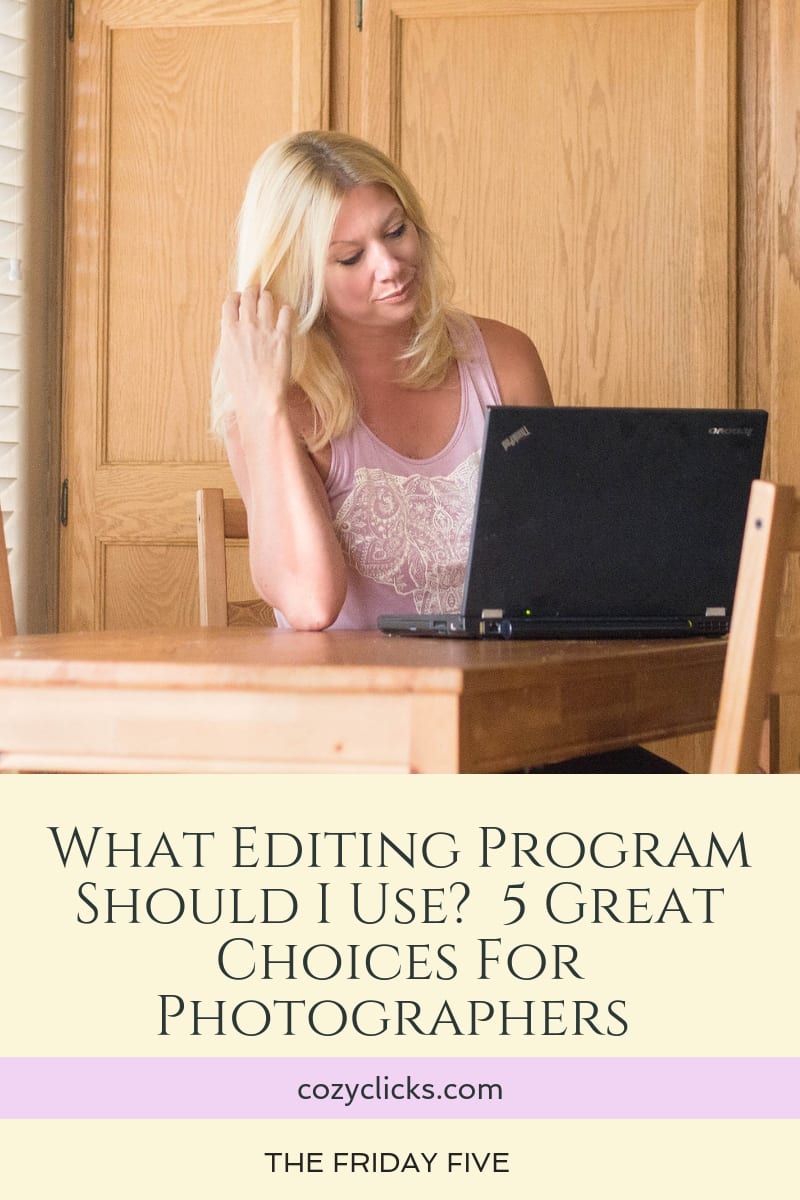
What Editing Program Should I Use?
The Friday Five is a short and sweet blog post that comes out each Friday with tips and tricks to help YOU with your portrait photography. (See some of the past Friday Fives here!) This week I wanna chat with you about which editing program would be best for YOU!
It’s a common question I get from a lot from new photographers who are ready to make the jump into editing. The thing is, it can be a bit overwhelming to decide . There are a lot of options out there and you need to figure out which program is right for you.
I’m gonna run through the 5 I have used and like the most. I know there are others out there, but these are my top picks.
Adobe Creative Cloud
I’m just gonna start out with this one first, because this is what I use. I know, I know, Creative Cloud is subscription based and that scares some of you, I was hesitant at first too. But ya know what?It’s a pretty sweet deal when you break it down. You gotta love Adobe for creating such a powerful program that helps us edit. I don’t do all the fancy add ons and extra features, just the one for under 10 bucks a month and get Photoshop, Lightroom, ACR and bridge. Plus all the updates, automatically. You’re always using the most updated version. It’s also great if you use any actions or presets, as they will work with the newest version. (and BONUS- it also comes with Adobe Spark which is a pretty easy and awesome video creator!)
Lightroom
Lightroom is great for basic photo editing, but beyond that it’s also a management system for your images. Making it easy to manage and organize! You can get Lightroom as part of the Creative Cloud package or you can still get some stand alone versions as well.


Photoshop Elements
Elements is kinda like a lighter version of Photoshop CC. This is great for someone that just tinkers around with editing . You also do not need a subscription to own it (which I know is a bonus for some of you! ) However, any updates or upgrades are not automatic, you’ll have to buy it again to keep up with the newest version. (which in the end, may make more sense just to get Creative Cloud). Also you can’t record actions in Elements and a lot of actions out there for purchase will not be compatible.
Photoshop (older versions)
If you have Photoshop CS6 or an older version, that is perfectly fine (for now) . Older versions are great if you are a hobbyist or just learning the ins and outs of Photoshop. The trouble with using the older versions is that they are outdated and many will not support additional plugins or run Photoshop actions correctly. Adobe no longer sells stand alone versions or older versions of Photoshop. To get the most updated version, you know can only get it through the Creative Cloud.

Photoshop Express
A photo editor for your phone! Lots of cool free features, super easy to install and work with. I love using these for simple edits that I am using for my IG stories! (and guess what, if you subscribe to the Creative Cloud, the advanced features come with it too;) ) Not recommend to edit with for client work or professional photo sessions.
There you have it! 5 great editing programs to use. Now it’s up to you to figure out which one work best for you! Which one are YOU using? Leave a comment below and let us know!








